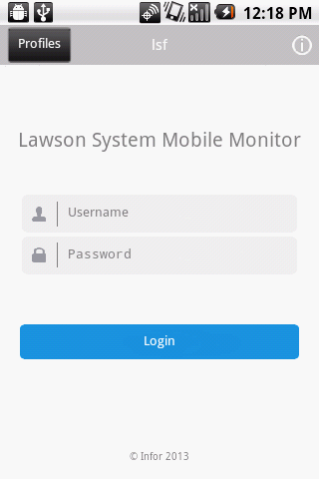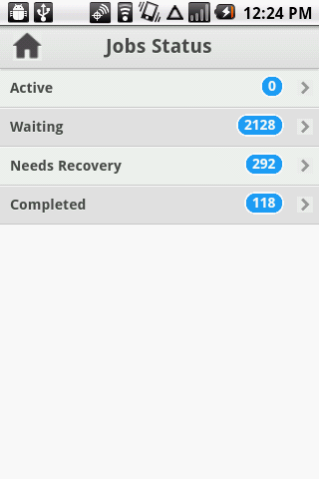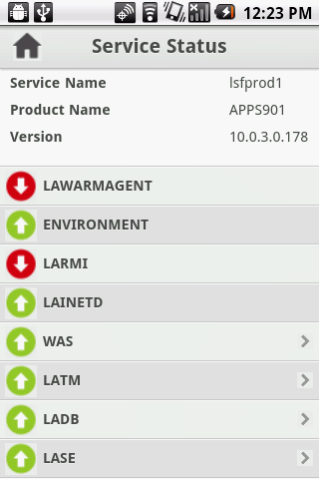Infor Lawson Mobile Monitor 10.0.2.256
Free Version
Publisher Description
Infor Lawson System Mobile Monitor allows information technology (IT) administrators to monitor and administer the Infor Lawson environment. The application is based on open standards with the objective to reduce the overall total cost of ownership (TCO) of the Infor Lawson System. Whether you are travelling or watching a ball game, you will now have the peace of mind to be able to frequently monitor the Infor Lawson System from a mobile device. This will help improve efficiency, increase flexibility and transform the way IT staffs do their business. Some key capabilities of the application are:
* Detailed monitoring of the Infor Lawson services
* Ability to stop/start the Infor Lawson system
* System & network diagnostics
* System resource utilization
* Jobs and other queue related information
* Lawson Diagnostics
Note: By downloading this mobile application, You acknowledge to reading and agreeing to the corresponding end user license agreement. This can be found at: http://goo.gl/Bg4Sh
About Infor Lawson Mobile Monitor
Infor Lawson Mobile Monitor is a free app for Android published in the Office Suites & Tools list of apps, part of Business.
The company that develops Infor Lawson Mobile Monitor is Infor. The latest version released by its developer is 10.0.2.256.
To install Infor Lawson Mobile Monitor on your Android device, just click the green Continue To App button above to start the installation process. The app is listed on our website since 2020-12-17 and was downloaded 19 times. We have already checked if the download link is safe, however for your own protection we recommend that you scan the downloaded app with your antivirus. Your antivirus may detect the Infor Lawson Mobile Monitor as malware as malware if the download link to com.infor.mobilemonitor is broken.
How to install Infor Lawson Mobile Monitor on your Android device:
- Click on the Continue To App button on our website. This will redirect you to Google Play.
- Once the Infor Lawson Mobile Monitor is shown in the Google Play listing of your Android device, you can start its download and installation. Tap on the Install button located below the search bar and to the right of the app icon.
- A pop-up window with the permissions required by Infor Lawson Mobile Monitor will be shown. Click on Accept to continue the process.
- Infor Lawson Mobile Monitor will be downloaded onto your device, displaying a progress. Once the download completes, the installation will start and you'll get a notification after the installation is finished.